Need Help?
Contact the Allen University Office of Information Technology
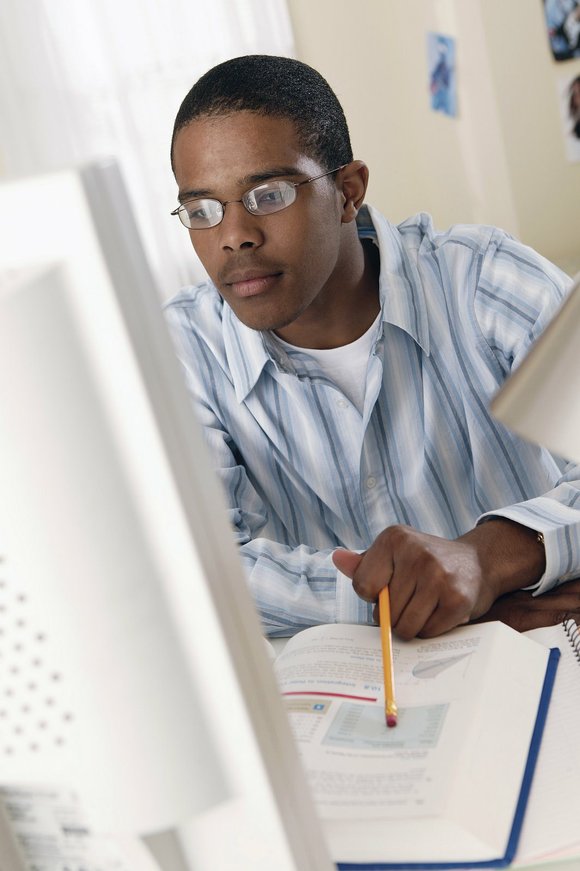
The Office of Information Technology (OIT) is committed to delivering a first class IT infrastructure and exceptional customer support. We provide the technical means of accomplishing the educational goals of the university.
OIT is responsible for providing information technology services to the Allen University (AU) community. These services include:
- Network Infrastructure;
- Data, Email, and Help Desk Support;
- Network and Data Security;
- System Development and Maintenance;
- Implementing and maintaining communication systems and services;
- Installation of applications and computer hardware;
- Planning, assessment, and innovation of IT services to meet present and future customer needs.
We are dedicated to continuous improvement of our environment and providing responsive services to our customers.
Contact Us
By phone: 803-376-5901
By email: support@allenuniversity.edu
Visit us: 1530 Harden Street, Columbia, SC 29204.
We are located in the lower level of the J. S. Flipper building.
*********